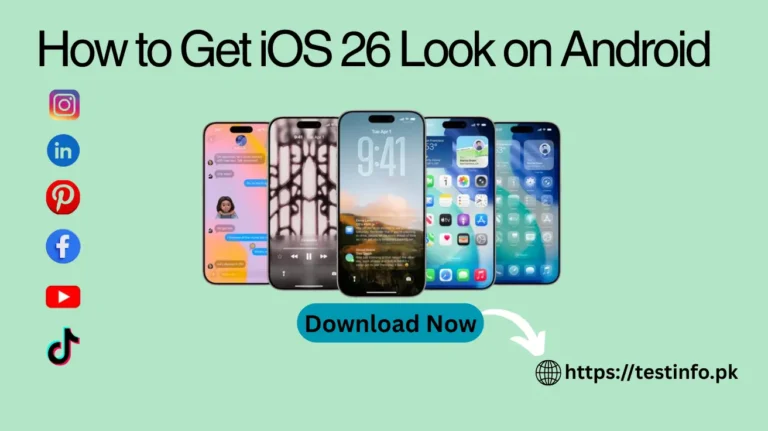How to Unfreeze TikTok Account in 2025 – Step-by-Step Recovery Guide
As a frequent TikTok user, if you have noticed there is a significant drop in views, likes, and reach suddenly, you have likely been frozen or shadow-banned. This can be frustrating, especially for creators and influencers who rely on engagement! But don’t worry, in this guide, we will show you step-by-step how to unfreeze TikTok account, no matter where you are, even in Pakistan in 2025!
Why TikTok Freezes Your Account
Before fixing the issue, it’s important to know why TikTok might temporarily restrict your reach or visibility. Common reasons include:
- Violating community guidelines
- Spamming or mass following/unfollowing.
- Uploading inappropriate or copyrighted material.
- Using automation or third-party services.
- Fake engagement through bots or buying likes.
A frozen account is not the same as being banned. It simply means that TikTok’s algorithm is temporarily restricting your visibility.
How to Unfreeze TikTok Account—Updated 2025 Guide
Here’s a proven set of steps you can take to recover your account’s reach:
1. Take a 48–72 Hour Break
Avoid all activity on the app for 2–3 days. No posting, commenting, or liking. This “cooling period” can help reset your status in TikTok’s algorithm.
2. Clear App Cache and Reinstall TikTok
- Go to Settings > Apps > TikTok > Clear Cache
- Uninstall TikTok and reinstall it from the Play Store or App Store.
This removes any hidden app issues that may be impacting your performance.
3. Switch to a Pro or Business Account
Switching account types can refresh your profile in TikTok’s system, which may help lift the freeze.
4. Delete Problematic Content
If you have videos that performed poorly or were flagged by TikTok, consider removing them. This can reduce red flags on your account.
5. Submit a Manual Appeal to TikTok
If you believe the freeze is a mistake, you can directly contact TikTok support. Follow these steps:
Steps to Appeal:
- Open the TikTok app
- Go to Profile > Settings > Report a Problem
- Select Account and Profile > Profile Page > Other
- Tap. Need more help?
- Paste your appeal message:
“Dear TikTok Team, I’m a user, and I believe my account has been frozen by mistake. I always follow the community guidelines and kindly request a manual review. Please unfreeze my account. Thank you!”
This increases the chances of getting your account manually reviewed.
Some apps or tools online claim to “unfreeze” your TikTok account or boost your reach instantly. These TikTok Unfreeze APKs are usually fake or unsafe. They can:
- Steal your account credentials
- Lead to permanent bans
- Violate TikTok’s terms of service
Always stick with TikTok’s official methods to keep your account secure.
Tips to Avoid Future Freezes
To protect your TikTok account from future issues:
- Upload only original content
- Avoid using copyrighted music or visuals
- Don’t overuse follow/unfollow tactics
- Never use bots or buy engagement
- Engage with your followers naturally
Summary – Unfreeze TikTok Account Steps
| Action | Result |
| Stop all activity for 2–3 days | Algorithm resets visibility flags |
| Clear cache & reinstall | Fixes background issues |
| Switch account type | Refreshes profile status |
| Delete flagged content | Removes red flags |
| Submit an appeal | Increases chances of recovery |
| Avoid third-party apps | Keeps the account safe |
Conclusion
If you’ve been thinking, “Why is my TikTok account frozen?” or “How do I fix my visibility?”—you’re not alone. Thousands of users across Pakistan and globally face this issue every day.
The good news? With a little patience, a cleanup of your account, and a proper support appeal, you can restore your TikTok visibility and get back to growing your audience.
This guide offers the most effective and up-to-date strategy to unfreeze TikTok account for free in 2025, without relying on shady tools. Stick to it—and you’ll bounce back stronger than ever!